Jupyterlab With System Monitor
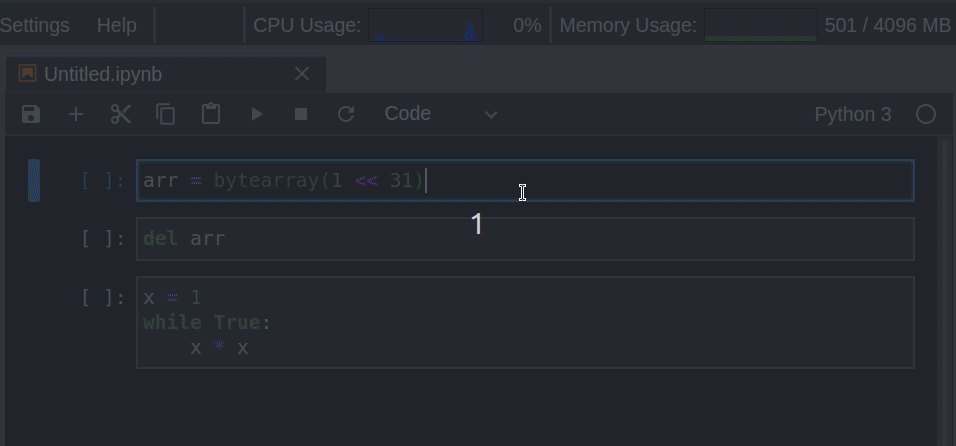
Try to switch to jupterlab, the cpu/mem graph looks greeeat. https://github.com/jtpio/jupyterlab-system-monitor
But install n-times, the graph still no showing.
Thanks my colleague Bill, indicate the version issue of nbresuse
Reinstall the package, finally works!
$ brew install node
$ pip install jupyterlab
$ pip install nbresuse==0.3.6
$ jupyter labextension install jupyterlab-topbar-extension jupyterlab-system-monitor
$ jupyter notebook --generate-config
Generate the jupyter config and fill the display config
c.NotebookApp.ResourceUseDisplay.mem_limit = 16 * 1024 ** 3
c.NotebookApp.ResourceUseDisplay.track_cpu_percent = True
c.NotebookApp.ResourceUseDisplay.cpu_limit = 8
comments powered by Disqus